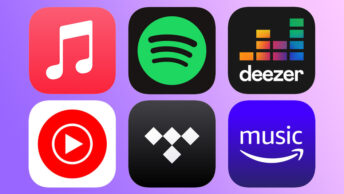The most popular app Facebook helps you to execute loads of things from sharing your views with the same interest group to extend your business. Especially for the youngsters, you are habitual to keep yourself updated. It won’t be wrong to say in the list of other essential things, Facebook outshines foremost. But sometimes Fb users facing Facebook crashes issues.
But what happens when your phone tries to connect to the Facebook app, it keeps crashing? As an application, it can show some issues. One of the most common errors that users usually complain about is the Facebook app keeps closing on Android.
Don’t worry! Dear readers, we have come up with the easiest methods to troubleshoot all the Facebook app problems today. Read ahead to know how you can resolve Facebook app crashing issues on your android app.
Effective tips to troubleshoot some common errors about Facebook not working on android 2020
Tip 1. Clear app data and Caches
Unreasonable storage would cause your Facebook crash on your android mobile. You need to clear unnecessary Facebook media and caches to speed up the performance.
You can do it by visiting settings app> apps and notifications> All apps> Facebook App> Options> Clear Data. Remove all the data and caches and restart your phone.
Tip 2. Update to the latest version of your Facebook App
Time and again, Facebook keeps sending updates to fix bugs and application errors to give a better experience to its users. If you are still running the old version of your Facebook apps, it might crash on your phone and will not work properly.
Tip 3. Update the old version of your Device
If the Facebook app keeps closing on your android phone, you need to update your phone immediately. Only upgrading the app does not work well if you are still operating on an outdated device.
Navigate the settings option and click on the update option from settings and updates. Make sure you are connected to a stable network connection and the charging of your phone is above 40%. Visit the webfrenz.com website to know more.
Tip 4. Delete and Reinstall Facebook App on your Android Phone
Have tried all the above-mentioned tips but still, Facebook continues to bother you? Well, now you need to reinstall the Facebook app. Delete the app from your device and install it again from the Google Play Store.
Login to your Facebook account with all login details and check if the Facebook crashing problems have been resolved or not.
Tip 5. Reboot your Phone
We often end up with lots of applications open at the same time that load cache and data, consequently, some major apps stop functioning smoothly on your phone. However, when you restart your device, it gives it some space to rest and close all applications, especially those that are not in use anymore.
Tip 6. Switch to a strong internet connection
Facebook requires a stable internet connection to load data and let you perform certain actions. If your Facebook app crashes on your android phone and showing up some pop-ups such as “Facebook can’t be loaded” “No Network” and alike, you need to shift to a strong internet connection.